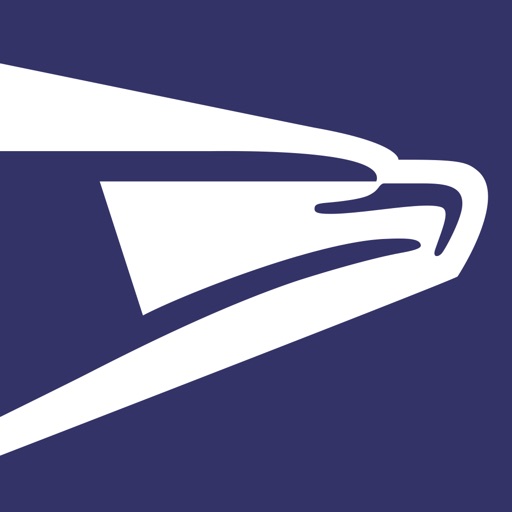4 years ago, APPAPPAPPMAN
Service tech JCI
Terrible app, no explanations on how to use,did I mention terrible app?not quite sure what my company is trying to use this for , did I mention terrible app?Saw a golfer on TV with the WORKDAY app on his shirt, I am certain he’s not using this,. I asked my manager for half day off, work 4 hours in morning, take 4 hours off in afternoon. App only allows whole days off,nowhere can I put in hours I want off, 4,6,812, hours, just not a user friendly App,no accommodations for Bereavement time off, just another smooth talking APP SALESMAN, pushing down corporate throat. Did I mention terrible APP?, This will be a short lived app, certainly there is an app developer out there that will come up with a better solution then this WORKDAY APP. You can reach out to me, I can help you build a App that is user friendly with the working people of the world.
Show more