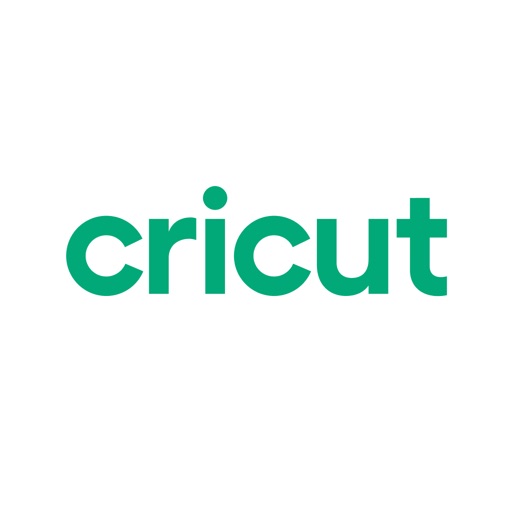6 years ago, DasReichKaiser
Great App, with one Autodesk Flaw
Due to being a former CAD tech, I can tell anyone that the only features this needs, are a sizable grid, ortho type lock (straight lines), and the ability to use a basic coordinate center 0,0.. with built in scale reference object that can be turned on like the ruler, but, possibly two of them, meaning updating the ruler so a straight 90° degree angle for example can easily be made, with a basic scaling ability... and this app fills the gap for CAD techs like myself who worked on planning stage as well as the actual engineering plans (land desktop with civil), for your architect type drawings, to compliment or replace Illustrator/Photoshop.. But, yes, for architect type drawings, the lines producing a shadow if you cut and paste a layer makes the app not easily usable for production drawings unless you dont mind taking a lot longer and redrawing everything when you need to adjust/move something.
Asides from these basic additions, and adjustment to how shadows/shading/blending is done automatically on line work, this app is wonderful. I need a razor sharp line, and spend a lot of eraser time if I use the tools built in to say draw a square because zoom in, you will see two/three colors of blended shading. So, now, the paint bucket does not work correctly in those areas.
Show more